Interface description of array component. More...
#include "cta_system.h"#include "cta_handles.h"#include "cta_datatypes.h"Go to the source code of this file.
Typedefs | |
| typedef CTA_Handle | CTA_Array |
Functions | |
| CTAEXPORT int | CTA_Array_Free (CTA_Array *h) |
| Free Array instance. | |
| CTAEXPORT int | CTA_Array_CreateAsDoubles (double *values, int nDimensions, int *dimensions, CTA_Array *h) |
| Create a new Array instance and fill with given values. | |
| CTAEXPORT int | CTA_Array_getNumberOfDimensions (CTA_Array h) |
| Get number of dimensions, eg 1 for a vector and 2 for a matrix. | |
| CTAEXPORT int | CTA_Array_getnDimensions (CTA_Array h, int *nDimensions) |
| Get the sizes of the individual dimensions. | |
| CTAEXPORT int | CTA_Array_getDimensions (CTA_Array h, int *dimensions) |
| Get the size of the array for each dimension. The length of the return value equals the number of dimensions. | |
| CTAEXPORT int | CTA_Array_length (CTA_Array h) |
| Total number of elements in an array. This is equal to the product of the values returned by getDimension and is thus just for c. | |
| CTAEXPORT int | CTA_Array_getValuesAsDoubles (CTA_Array h, double *values) |
| Get all values of an array. The values are guaranteed be a copy if copyValues==true or may be a reference if copyValues==false. Note that the values are never guaranteed to be a reference and can not be used to change the array. | |
| CTAEXPORT int | CTA_Array_getValuesAsDoubles_indexrange (CTA_Array h, int firstIndex, int lastIndex, double *values) |
| Get a part of the values from the array. Eg let a=[[1,2,3][4,5,6]] then getValuesAsDoubles(1,2) returns [2,3] Note that negative values are allowed to denote counting from the end, is -1 denotes the last value. | |
| CTAEXPORT int | CTA_Array_getValueAsDoubles_index (CTA_Array h, int index, double *value) |
| Get a value from an array for specific indices. Eg let a=[[1,2,3][4,5,6]] then getValueAsDouble(5) returns 6 Note that negative values are allowed to denote counting from the end, is -1 denotes the last value. | |
| CTAEXPORT int | CTA_Array_getValueAsDouble_indices (CTA_Array h, int nIndices, int *indices, double *value) |
| Get a value from an array for specific indices. Eg let a=[[1,2,3][4,5,6]] then getValueAsDouble([1,2]) returns 6 Note that negative values are allowed to denote counting from the end, is -1 denotes the last value. | |
| CTAEXPORT int | CTA_Array_setValuesAsDoubles (CTA_Array h, double *values, int length) |
| Set the values of this array. | |
| CTAEXPORT int | CTA_Array_setValueAsDouble_indices (CTA_Array h, int nIndices, int *indices, double value) |
| Set a value from an array for specific indices. Eg let a=[[1,2,3][4,5,6]] then setValueAsDouble([1,2],60.) results in a=[[1,2,3][4,5,60.]] Note that negative values are allowed to denote counting from the end, is -1 denotes the last value. | |
| CTAEXPORT int | CTA_Array_setValuesAsDoubles_indexrange (CTA_Array h, int firstIndex, int lastIndex, double *values) |
| Set part of the values of this array. Let a=[[1,2,3][4,5,6]] then setValuesAsDoubles(1,2,[20,30]) will result in a=[[1,20,30][4,5,6]] Note that negative values are allowed to denote counting from the end, is -1 denotes the last value. | |
| CTAEXPORT int | CTA_Array_setValueAsDouble_index (CTA_Array h, int index, double value) |
| Get a value from an array for specific indices. Eg let a=[[1,2,3][4,5,6]] then setValueAsDouble(5,60.) results in a=[[1,2,3][4,5,60.]] Note that negative values are allowed to denote counting from the end, is -1 denotes the last value. | |
| CTAEXPORT int | CTA_Array_setConstant (CTA_Array h, double value) |
| Set whole vector equal to a constant value. Note: This method can only be used if all elements of the vector have the same data type. | |
| CTAEXPORT int | CTA_Array_axpyOnValues (CTA_Array h, double alpha, double *axpyValues) |
| Perform a values += alpha * axpyValues operation on each value in this array. | |
| CTAEXPORT int | CTA_Array_multiplyValues (CTA_Array h, double *multiplicationFactors) |
| Multiply each value in this array with the corresponding multiplication factor. | |
| CTAEXPORT int | CTA_Array_reshape (CTA_Array h, int nDimensions, int *dimensions) |
| Change the dimensions of an array. The new array should have the same length. | |
| CTAEXPORT int | CTA_Array_getSlice (CTA_Array h, int dimension, int index, CTA_Array *h_out) |
| Get part of the array by selection of a subset in one dimension. Eg. a=[[1,2,3],[4,5,6]] a.getSlice(0,0) returns [1,2,3] Note that the number of dimensions IS reduced by one. | |
| CTAEXPORT int | CTA_Array_getSlice_range (CTA_Array h, int dimension, int minIndex, int maxIndex, CTA_Array *h_out) |
| Get part of the array by selection of a subset in one dimension. Eg. a=[[1,2,3],[4,5,6],[7,8,9]] a.getSlice(0,0,1) returns [[1,2],[3,4]] Note that the number of dimensions is NOT reduced by one. | |
| CTAEXPORT int | CTA_Array_getSliceAsDoubles_range (CTA_Array h, int dimension, int minIndex, int maxIndex, double *values) |
| Get part of the array by selection of a subset in one dimension. Eg. a=[[1,2,3],[4,5,6],[7,8,9]] a.getSlice(0,0,1) returns [1,2,3,4]. | |
| CTAEXPORT int | CTA_Array_setSliceAsDoubles (CTA_Array h, double *slice, int dimension, int index) |
| Set the values of a part of an array. Eg. a=[[1,2,3],[4,5,6],[7,8,9]] and a.setSlice([11,12,13],1,1) sets the second column a=[[1,11,3],[4,12,6],[7,13,9]] Note that the dimension of the slice is one smaller than for the array. | |
| CTAEXPORT int | CTA_Array_setSliceAsArray (CTA_Array h, CTA_Array slice_h, int dimension, int index) |
| Set the values of a part of an array. Eg. a=[[1,2,3],[4,5,6],[7,8,9]] and a.setSlice([11,12,13],1,1) sets the second column a=[[1,11,3],[4,12,6],[7,13,9]] Note that the dimension of the slice is one smaller than for the array. | |
| CTAEXPORT int | CTA_Array_setSliceAsArray_range (CTA_Array h, CTA_Array slice_h, int dimension, int minIndex, int maxIndex) |
| Set the values of a part of an array. Eg. a=[[1,2,3],[4,5,6],[7,8,9]] and a.setSlice([[11,12,13],[14,15,16]],1,1,2) sets the second and third columns a=[[1,11,14],[4,12,15],[7,13,16]] Note that the dimension of the slice is the same as for the array. | |
| CTAEXPORT int | CTA_Array_setSliceAsDoubles_range (CTA_Array h, double *slice, int dimension, int minIndex, int maxIndex) |
| Set the values of a part of an array. Eg. a=[[1,2,3],[4,5,6],[7,8,9]] and a.setSlice([11,12,13,14,15,16],1,1,2) sets the second and third columns a=[[1,11,14],[4,12,15],[7,13,16]] Note that the dimension of the slice is the same as for the array. | |
| CTAEXPORT int | CTA_Array_valueIndex (CTA_Array h, int nIndices, int *indices, int *index) |
| Convert indices in multiple dimensions to position in the one-dimensional array as returned eg by getValuesAsDoubles Eg. a=[[1,2,3],[4,5,6],[7,8,9]] then valueIndex([1,0]) returns 3 which points to the value 4 here. | |
Interface description of array component.
An array in OpenDA is an N-dimensional Matrix of values. In a similar wat as in Matlab and Octave a vector is a special case of a Matrix/Array.
Definition in file cta_array.h.
| typedef CTA_Handle CTA_Array |
Definition at line 39 of file cta_array.h.
| CTAEXPORT int CTA_Array_axpyOnValues | ( | CTA_Array | h, | |
| double | alpha, | |||
| double * | axpyValues | |||
| ) |
Perform a values += alpha * axpyValues operation on each value in this array.
| h | I Array handle | |
| alpha | I The alpha in state variable += alpha * vector. | |
| axpyValues | I the values for the axpy-operation on all values in this array. |
| CTAEXPORT int CTA_Array_CreateAsDoubles | ( | double * | values, | |
| int | nDimensions, | |||
| int * | dimensions, | |||
| CTA_Array * | h | |||
| ) |
Create a new Array instance and fill with given values.
| values | I values of new Array | |
| nDimensions | I Number of dimensions of new array | |
| dimensions | I Number of elements in each dimension | |
| h | O Array handle of new instance |
| CTAEXPORT int CTA_Array_Free | ( | CTA_Array * | h | ) |
Free Array instance.
| h | IO handle of Array instance CTA_NULL on return |
| CTAEXPORT int CTA_Array_getDimensions | ( | CTA_Array | h, | |
| int * | dimensions | |||
| ) |
Get the size of the array for each dimension. The length of the return value equals the number of dimensions.
| h | I Array handle | |
| dimensions | O size of array, eg [3,4,10] |
| CTAEXPORT int CTA_Array_getnDimensions | ( | CTA_Array | h, | |
| int * | nDimensions | |||
| ) |
Get the sizes of the individual dimensions.
| h | I Array handle | |
| nDimensions | O size of array, eg 2 for the array [[3,4,10],[3,4,10]] |
| CTAEXPORT int CTA_Array_getNumberOfDimensions | ( | CTA_Array | h | ) |
Get number of dimensions, eg 1 for a vector and 2 for a matrix.
| h | I Array handle |
Get part of the array by selection of a subset in one dimension. Eg. a=[[1,2,3],[4,5,6]] a.getSlice(0,0) returns [1,2,3] Note that the number of dimensions IS reduced by one.
| h | I Array handle | |
| dimension | I Dimension to make selection in | |
| index | I Element in dimension that is selected | |
| h_out | O new Array with selected selection |
| CTAEXPORT int CTA_Array_getSlice_range | ( | CTA_Array | h, | |
| int | dimension, | |||
| int | minIndex, | |||
| int | maxIndex, | |||
| CTA_Array * | h_out | |||
| ) |
Get part of the array by selection of a subset in one dimension. Eg. a=[[1,2,3],[4,5,6],[7,8,9]] a.getSlice(0,0,1) returns [[1,2],[3,4]] Note that the number of dimensions is NOT reduced by one.
| h | I Array handle | |
| dimension | I Dimension to make selection in | |
| minIndex | I start of range to select | |
| maxIndex | I end of range to select | |
| h_out | O new Array with selected selection |
| CTAEXPORT int CTA_Array_getSliceAsDoubles_range | ( | CTA_Array | h, | |
| int | dimension, | |||
| int | minIndex, | |||
| int | maxIndex, | |||
| double * | values | |||
| ) |
Get part of the array by selection of a subset in one dimension. Eg. a=[[1,2,3],[4,5,6],[7,8,9]] a.getSlice(0,0,1) returns [1,2,3,4].
| h | I Array handle | |
| dimension | I Dimension to make selection in | |
| minIndex | I start of range to select | |
| maxIndex | I end of range to select | |
| values | O selected values |
| CTAEXPORT int CTA_Array_getValueAsDouble_indices | ( | CTA_Array | h, | |
| int | nIndices, | |||
| int * | indices, | |||
| double * | value | |||
| ) |
Get a value from an array for specific indices. Eg let a=[[1,2,3][4,5,6]] then getValueAsDouble([1,2]) returns 6 Note that negative values are allowed to denote counting from the end, is -1 denotes the last value.
| h | I Array handle | |
| nIndices | I length of array of indices indices | |
| indices | I indices of value | |
| value | O value from array |
| CTAEXPORT int CTA_Array_getValueAsDoubles_index | ( | CTA_Array | h, | |
| int | index, | |||
| double * | value | |||
| ) |
Get a value from an array for specific indices. Eg let a=[[1,2,3][4,5,6]] then getValueAsDouble(5) returns 6 Note that negative values are allowed to denote counting from the end, is -1 denotes the last value.
| h | I Array handle | |
| index | I index specifier | |
| value | O double value at the specific indices |
| CTAEXPORT int CTA_Array_getValuesAsDoubles | ( | CTA_Array | h, | |
| double * | values | |||
| ) |
Get all values of an array. The values are guaranteed be a copy if copyValues==true or may be a reference if copyValues==false. Note that the values are never guaranteed to be a reference and can not be used to change the array.
| h | I Array handle | |
| values | O Values from the array |
| CTAEXPORT int CTA_Array_getValuesAsDoubles_indexrange | ( | CTA_Array | h, | |
| int | firstIndex, | |||
| int | lastIndex, | |||
| double * | values | |||
| ) |
Get a part of the values from the array. Eg let a=[[1,2,3][4,5,6]] then getValuesAsDoubles(1,2) returns [2,3] Note that negative values are allowed to denote counting from the end, is -1 denotes the last value.
| h | I Array handle | |
| firstIndex | I firstIndex of selection | |
| lastIndex | I lastIndex of selection | |
| values | O Values from the array |
| CTAEXPORT int CTA_Array_length | ( | CTA_Array | h | ) |
Total number of elements in an array. This is equal to the product of the values returned by getDimension and is thus just for c.
| h | I Array handle |
| CTAEXPORT int CTA_Array_multiplyValues | ( | CTA_Array | h, | |
| double * | multiplicationFactors | |||
| ) |
Multiply each value in this array with the corresponding multiplication factor.
| h | I Array handle | |
| multiplicationFactors | I the multiplication factors for all array values. |
| CTAEXPORT int CTA_Array_reshape | ( | CTA_Array | h, | |
| int | nDimensions, | |||
| int * | dimensions | |||
| ) |
Change the dimensions of an array. The new array should have the same length.
| h | I Array handle | |
| nDimensions | I length of array dimensions | |
| dimensions | I new dimensions of array |
| CTAEXPORT int CTA_Array_setConstant | ( | CTA_Array | h, | |
| double | value | |||
| ) |
Set whole vector equal to a constant value. Note: This method can only be used if all elements of the vector have the same data type.
| h | I Array handle | |
| value | I value to set |
| CTAEXPORT int CTA_Array_setSliceAsArray | ( | CTA_Array | h, | |
| CTA_Array | slice_h, | |||
| int | dimension, | |||
| int | index | |||
| ) |
Set the values of a part of an array. Eg. a=[[1,2,3],[4,5,6],[7,8,9]] and a.setSlice([11,12,13],1,1) sets the second column a=[[1,11,3],[4,12,6],[7,13,9]] Note that the dimension of the slice is one smaller than for the array.
| h | I Array handle | |
| slice_h | I Values to set | |
| dimension | I Dimension that is replaced | |
| index | I Index of selected dimension to replace |
| CTAEXPORT int CTA_Array_setSliceAsArray_range | ( | CTA_Array | h, | |
| CTA_Array | slice_h, | |||
| int | dimension, | |||
| int | minIndex, | |||
| int | maxIndex | |||
| ) |
Set the values of a part of an array. Eg. a=[[1,2,3],[4,5,6],[7,8,9]] and a.setSlice([[11,12,13],[14,15,16]],1,1,2) sets the second and third columns a=[[1,11,14],[4,12,15],[7,13,16]] Note that the dimension of the slice is the same as for the array.
| h | I Array handle | |
| slice_h | I Values to set | |
| dimension | I Dimension that is replaced | |
| minIndex | I Start of range in Dimension to be replaced | |
| maxIndex | I End of range in Dimension to be replaced |
| CTAEXPORT int CTA_Array_setSliceAsDoubles | ( | CTA_Array | h, | |
| double * | slice, | |||
| int | dimension, | |||
| int | index | |||
| ) |
Set the values of a part of an array. Eg. a=[[1,2,3],[4,5,6],[7,8,9]] and a.setSlice([11,12,13],1,1) sets the second column a=[[1,11,3],[4,12,6],[7,13,9]] Note that the dimension of the slice is one smaller than for the array.
| h | I Array handle | |
| slice | I Values to set | |
| dimension | I Dimension that is replaced | |
| index | I Index of selected dimension to replace |
| CTAEXPORT int CTA_Array_setSliceAsDoubles_range | ( | CTA_Array | h, | |
| double * | slice, | |||
| int | dimension, | |||
| int | minIndex, | |||
| int | maxIndex | |||
| ) |
Set the values of a part of an array. Eg. a=[[1,2,3],[4,5,6],[7,8,9]] and a.setSlice([11,12,13,14,15,16],1,1,2) sets the second and third columns a=[[1,11,14],[4,12,15],[7,13,16]] Note that the dimension of the slice is the same as for the array.
| h | I Array handle | |
| slice | I Values to set | |
| dimension | I Dimension that is replaced | |
| minIndex | I Start of range in Dimension to be replaced | |
| maxIndex | I End of range in Dimension to be replaced |
| CTAEXPORT int CTA_Array_setValueAsDouble_index | ( | CTA_Array | h, | |
| int | index, | |||
| double | value | |||
| ) |
Get a value from an array for specific indices. Eg let a=[[1,2,3][4,5,6]] then setValueAsDouble(5,60.) results in a=[[1,2,3][4,5,60.]] Note that negative values are allowed to denote counting from the end, is -1 denotes the last value.
| h | I Array handle | |
| index | I index specifier | |
| value | I value that will replace the selected number |
| CTAEXPORT int CTA_Array_setValueAsDouble_indices | ( | CTA_Array | h, | |
| int | nIndices, | |||
| int * | indices, | |||
| double | value | |||
| ) |
Set a value from an array for specific indices. Eg let a=[[1,2,3][4,5,6]] then setValueAsDouble([1,2],60.) results in a=[[1,2,3][4,5,60.]] Note that negative values are allowed to denote counting from the end, is -1 denotes the last value.
| h | I Array handle | |
| nIndices | I length of array indices | |
| indices | I index specifier | |
| value | I values at the specific indices |
| CTAEXPORT int CTA_Array_setValuesAsDoubles | ( | CTA_Array | h, | |
| double * | values, | |||
| int | length | |||
| ) |
Set the values of this array.
| h | I Array handle | |
| values | I the values as an array of doubles | |
| length | I length of array values |
| CTAEXPORT int CTA_Array_setValuesAsDoubles_indexrange | ( | CTA_Array | h, | |
| int | firstIndex, | |||
| int | lastIndex, | |||
| double * | values | |||
| ) |
Set part of the values of this array. Let a=[[1,2,3][4,5,6]] then setValuesAsDoubles(1,2,[20,30]) will result in a=[[1,20,30][4,5,6]] Note that negative values are allowed to denote counting from the end, is -1 denotes the last value.
| h | I Array handle | |
| firstIndex | I specifies the start of the selection | |
| lastIndex | I specifies the end of the selection | |
| values | I that will replace the selected range of numbers |
| CTAEXPORT int CTA_Array_valueIndex | ( | CTA_Array | h, | |
| int | nIndices, | |||
| int * | indices, | |||
| int * | index | |||
| ) |
Convert indices in multiple dimensions to position in the one-dimensional array as returned eg by getValuesAsDoubles Eg. a=[[1,2,3],[4,5,6],[7,8,9]] then valueIndex([1,0]) returns 3 which points to the value 4 here.
| h | I Array handle | |
| nIndices | I length of indices | |
| indices | I indices of element | |
| index | O position of element |
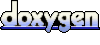 1.6.1
1.6.1