Creating tests
Like functions OpenEarthTools also contains a function to automatically generate a new test (oetnewtest). oetnewtest can be used the following ways:
Syntax
- oetnewtest('filename');
- oetnewtest('currentfile');
- oetnewtest('functionname');
- oetnewfun(..., 'PropertyName', PropertyValue,...);
Input
- 'filename' - name of the test file (this should end with "_test.m" otherwise it is treated as a function name. If the filename is not specified, an Untitled test will be generated.
- 'currentfile' - Looks up the last selected file in the matlab editor and creates a test for that function.
- 'functionname'- Name of the function for which this file should provide a test.
PropertyNames
- 'h1line' - One line description
- 'description' - Detailed description of the test
Examples
- oetnewtest('oetnewtest_test');
- oetnewtest('currentfile');
- oetnewtest('oetnewtest');
Simple test
For the sake of simplicity the most simple test is just a function with one line of code. The function must obay the following rules:
- The function name should contain "_test".
- The function should be addressed without any input parameters
Such a function could look like this:
function testname_test()
assert(true,'This test does not crash');
Basic elements of a test
A Testdefinition can be divided into two parts:
- Function help block
- the test code itself
Function help block
Firstly a testdefinition is a function. Following the basic function documentation described in the Matlab style guide we should include a help block in the function with a layout similar to the one provided by _oetnewfun_.
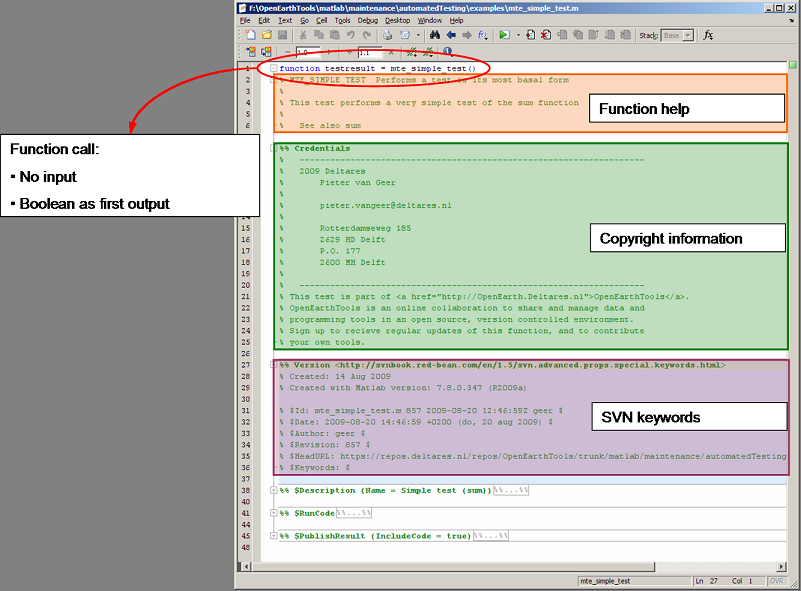
Test code
The code body of the test contains code to test a function or functions. If the function does not return a variable it is counted as succeeded whenever there is no error detected. It is also possible to include a boolean variable as first output argument, which indicates whether the test was successfull or not.
The use of the matlab build-in function "_assert_" can come in handy when testing the result of a function against requirements. For example:
a = sum([1, 1]);
assert(a==1,'1+1 should be equal to 2');
Additional functions / methods
Furthermore one can use several functions available in the MTest toolbox to ignore tests, or document a test or its result:
- TeamCity.running
- TeamCity.ignore
- TeamCity.publishdescription
- TeamCity.publishresult
- MTest.name
- MTest.category
TeamCity.running
returns a boolean that is true whenever the TeamCity server is running tests. This function can typically be used to do something that is only needed when running test at the buildserver (for example ignore the result).
TeamCity.ignore
Causes the teamcity server to ignore the current test. The reason to ignore should be included as a string input into this function. If the TeamCity server is not running this function will do nothing.
An example of using both methods mentioned above to ignore tests:
if TeamCity.running TeamCity.ignore('Work In Progress'); return; end
TeamCity.publishdescription
This function adds a reference to the documentation of the test. This documentation can be located in a subfunction of the test, or a file outside the testdefinition (as a script or function). When using this function to publish the test description, the code of the specified function is copied and pasted into a temp file. This temp file gets published. Before and after publication of the description the active workspace (of the test function) is copied in such a way that the result of the publishable description is available in the workspace after finishing publication. Som of the publish options can be included as input parameters. An example of how to use this function is given below:
TeamCity.publishdescription(@mte_descriptionhelper,... 'EvaluateCode',true,... 'IncludeCode',true,... 'maxWidht',400);
Or:
TeamCity.publishdescription('mte_descriptionhelper',... 'EvaluateCode',true,... 'IncludeCode',true,... 'maxWidht',400);
TeamCity.publishresult
Similar to TeamCity.publishdescription, this function adds a reference to publishable code that describes the test result. Useage is also similar to TeamCity.publishdescription.
MTest.name
Can be used to give a test a custome name (by default a tests gets the filename as name).
MTest.name('New name');
MTest.category
This method specifies the Category of the test.
MTest.category('Integration');
Or:
MTest.category('Slow');
Or:
MTest.category('UnitTest');
Formatting the publishable elements of a test
There are two publishable elements in a test definition (description and result). Publication of these parts to html is done with the matlab function "publish". A lot of information on formatting the output html pages can be found in the matlab documentation.
The matlab help documentation contains a lot of information on formatting comments or code for publishing with the publish function. It is for example possible to include equations, force a snapshot or include a prerendered image. The matlab editor also contains a menu item with all of these functionalities:
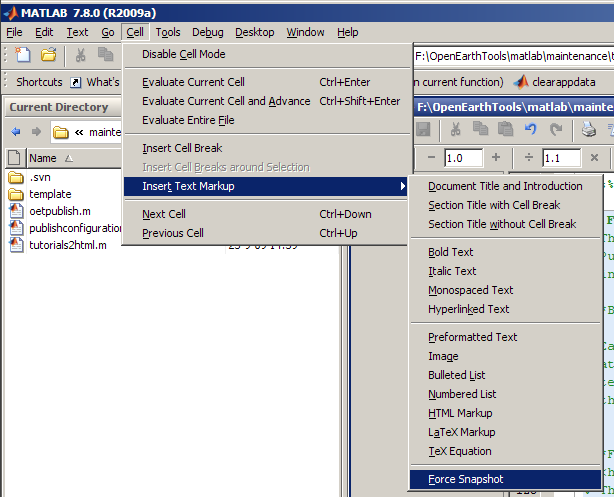
Examples
The following files contain examples of how te use the testdefinition to obtain the desired result: